Como conectar al servidor:
PASO 0: Lo primero es instalar el juego y actualizarlo a la ultma versión del cliente. Para ello, descargarlo desde la pá¡gina oficial:
http://www.lineage2.com/ y, una vez instalado, ejecutar el archivo Lineage2.exe, situado en la carpeta donde hayas instalado el juego, y seleccionar la opción de actualizar.
(English)STEP 0: First of all, you should install and get the lastest update of the game client: Download game cliente at official site:
http://www.lineage2.com. Once installed, open Lineage2.exe at game folder and update the game client.
PASO 1: Diregete a la web principal de la comunidad:
https://l2experience.forosactivos.com. Una vez aqui, pincha en el apartado "Mi cuenta"
(English)STEP 1: Open L2 Experience community website by following this link:
https://l2experience.forosactivos.com . Then, right click on "Mi cuenta" section. ("Mi cuenta" means my account).
PASO 2: [Si ya has creado la cuenta para el foro, salta al paso 3.]Ahora que estás en "Mi cuenta", registra una nueva cuenta que utilizará¡s para entrar en el Foro y para, posteriormente, crear cuentas para jugar. Completa el formulario, recuerda utilizar una dirección de email va¡lida, pues será necesaria para activar la cuenta y poder jugar.
(English)STEP 2: [If you have already created an community account go directly to step 3] Now you are at "Mi cuenta" section, register a new account that will be used to log into the community forums and, later, to create the game accounts. Fill in the form, taking specilly care of typing an working email, because and activation message will be sent to this direction.
PASO 3: Activa la cuenta siguiendo el link que se envía en el mensaje a la dirección que indicaste y vuelve de nuevo al apartado mi cuenta para logear. Introduce el nombre de usuario y contraseña . Ahora toca registrar una cuenta de juego, a traves de "Registrar nueva cuenta-lineage"
(English)STEP 3: Have your commuity account activated by following the link sent to the email direction idicated and came back to "Mi cuenta" section to log in. Introduce your user name and password. Now is time to register a game account: click on "Registrar nueva cuenta-lineage" (=Register new lineage account)
PASO 4: En la siguiente pantalla, debes introducir el log y el pass que quieras utilizar para logear en el juego, teniendo en cuenta que el LOGIN no debe tener más de 10 caracteres y el PASSWORD no más de 14. Recuerda que lo que introduzcas respeta los espacios y las mayusculas y minusculas, asi que fíjate bien para no equivocarte. Una vez lo tengas, haz click en enviar y ya tendrás la cuenta de juego registrada en la base de datos.
Recuerda que puedes crear tantas cuentas de juego como quieras, pero crear más de las necesarias sólo consume recursos y no tiene sentido. Para usar varios pjs a la vez no es necesario que crees varias cuentas de foro, simplemente crea varias cuentas de juego asociadas a la misma cuenta de Foro.
También puedes cambiar la contraseña asignada a cada cuenta de juego en esta misma pantalla una vez haya cuentas creadas.
(English)STEP 4: Now you have to introduce the login and password that you will use to log in at game, paying attention to Login, that shouldn't be up to 10 characteres and Password, that should't be up to 14. Remember that spaces and caps information are also stored at datebase so be extremely carfull to avoid typing wrong passwords. Now click on "Enviar" (=send) to create the game account.
Remember you can create every game account you want, however, there is no sense on creating game accounts that are not going to be used. To use some characters at the same time you don't need to create differetn Forum account, just create another game account and you will be able to log in with two different characters at the same time.
At these section, once the game account is created, you can change the password associated to it by pressing "Cambiar contraseña".
PASO 5: Necesitaras que el juego identifique nuestro servidor, por lo que deverás descargar el archivo host de L2 experience del siguiente link:
Host
No hace falta tocar ni abrir el .rar porque es autoejecutable, se instala solo.
Tambien tienes otra opción por si no funciona de esta forma:
Ve al archivo C:/windows/system32/drivers/etc/host y abrelo con el bloc de notas (note Pad). Borra todo lo que hay y pega el siguiente texto:
Cita:
127.0.0.1 localhost
83.57.109.211 L2testauthd.lineage2.com
83.57.109.211 L2authd.lineage2.com
216.107.250.194 nprotect.lineage2.com
(English)STEP 5: You need your game to know wich server has to connect to. To do this, you must download L2 experience Host from the link below:
Host
It´s auto-installer host, so only open it and press install.
-There is another way to do this step:
Go to the C:/windows/system32/drivers/etc/host archive and open it with the note pad. Delete all text inside it and paste the following text:
Cita:
127.0.0.1 localhost
83.57.109.211 L2testauthd.lineage2.com
83.57.109.211 L2authd.lineage2.com
216.107.250.194 nprotect.lineage2.com
PASO 6: POR ULTIMO ABRE LA CARPETA DONDE TENGAS INSTALADO EL LINEAGE 2, Y DENTRO EN LA CARPETA SYSTEM. CLICKEA EN EL ARCHIVO L2.EXE Y A JUGARRRRRRRRRRRR!!!!!!!!!
Gracias por confiar en nosotros, si tienes prioblemas conectando al servidor, dirigete a la sección AYUDA del foro y explicanoslo, estaremos gustosos de intentar solucionartelo lo mas pronto posible.
Atentamente, El staff de L2 Experience.